10 Tips to Painlessly Produce a Great Marketing Video
 Lights . . . camera . . . action! The world has been mesmerized by moving pictures since the invention of the first movie camera in the 1880’s. Our love affair with this incredible piece of technology has remained strong and true for more than a century.
Lights . . . camera . . . action! The world has been mesmerized by moving pictures since the invention of the first movie camera in the 1880’s. Our love affair with this incredible piece of technology has remained strong and true for more than a century.
With each new frontier: the big screen, the television, video, and finally, the computer, we’ve found yet another way to enjoy our favorite pastime. It’s no wonder more and more people are searching YouTube instead of Google.
As an entrepreneur and a coach, you can benefit from our worldwide fascination with watching video by using the medium to promote yourself—and your coaching.
Sounds easy, doesn’t it? Grab your smart phone, camera or camcorder, flip the switch, and share about your latest project or launch.
Well, it’s actually a bit more challenging than it looks . . . I’ve done it often enough to have learned the ups and downs the hard way. So I thought I’d share my experience so yours is as easy and painless as possible.
Here goes:
Video Tip #1:
Do a test run without worrying about the details, and have a couple of your friends who are willing to be objective offer feedback. Do you look comfortable? Are you natural? Does video enhance your image – or does it do the opposite and make you look stiff and mechanical?
A good video will enhance your “like/know/trust” factor (how appealing you are to prospective clients) by 26%. HOWEVER, and it’s a big however, if you don’t come off well, it can swing the wrong way and actually turn people off.
Some people are better off skipping the video and heading straight for the photos and text to get the word out.
Video Tip #2:
Choose your setting carefully. The more bland and unremarkable your background is, the better. You don’t want people trying to read the books in your bookcase to see what kind of books you read, instead of paying attention to your message.
Make sure nothing is moving in the picture, and eliminate background noise. Anything moving is very distracting, so stay away from windy vistas, and make sure Spot and Fluffy won’t be strolling through or jumping on your lap. Oh, and send the kids to the park with Dad. You don’t need any comments from the Peanut Gallery.
Video Tip #3:
Pay close attention to the lighting. A cloudy day is best, or early morning, or late in the day. This can be a challenge even inside. You need to make sure that part of your face isn’t in shadow while the other part is lit up.
Video Tip #4:
Look straight into the camera. There’s nothing appealing about someone who is obviously reading a script that’s posted near the camera. The whole point of video is to connect with your audience. If your eyes are moving back and forth 5 inches to the left, you’ve failed to connect. You’re better off sending an email.
Video Tip #5:
Memorize your cues or lines. Continually glancing at your notes isn’t much better than reading. Either memorize the general gist of what you want to say, even if you say it a bit differently each time (recommended), or else memorize it word for word – but only if you can sound natural and not “canned.”
Video Tip #6:
Get up close and personal. Think if you get far enough away, they won’t see you reading? Probably, but you won’t connect either. Do some test runs to make sure the camera is positioned properly, and you’re close enough to make eye contact and connect with your audience.
Video Tip #7:
Do multiple takes until you get all the way through your script, and you get it right. As soon as you know you’re not going to be happy with the take, stop and start over again.
Video Tip #8:
Check after each take to make sure nothing has shifted by accident without your knowledge. I’ve gone through 6 “takes” before when I discovered to my dismay the camera had shifted slightly and was showcasing the dirty laundry hamper and only half of my face.
Video Tip #9:
Keep it short. No matter how fascinating you find your topic, people have short attention spans when they are surfing the web. Unless you are endlessly charming (in which case you should head to Hollywood), try to keep your videos to 2 minutes max.
Video Tip #10:
Do basic editing. Find an editing program or a camera with features that allow you to cut off the beginning and the end, so viewers don’t see you leaning into the camera to turn it on or off.
Bonus Tip: When posting your video on internet video sites, it’s best to offer tips and content and then simply give a url people can go to for more information. If your message is too blatantly self- serving or commercial, many sites will ban your contributions in the future.







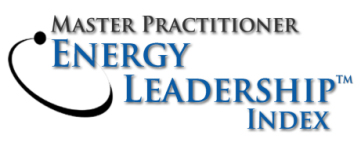
Great information, Kellie. Isn’t it interesting how much preparation is needed to appear spontaneous and unrehearsed?
Good point, Marial. Because that IS the point – you want to appear spontaneous and unrehearsed, but professional at that same time. It’s tricky, but well worth the investment of time and effort to give people a sense of who you are.